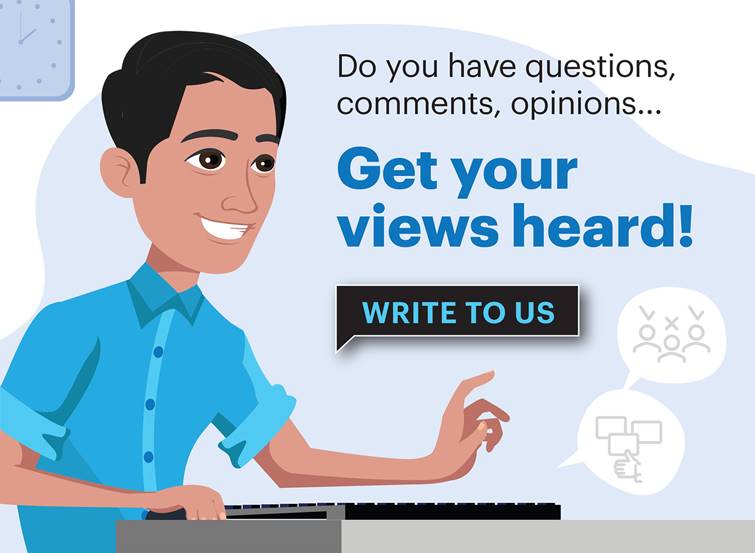The craft of photography editing.
The scope of visual enhancements in the digital realm extends its influence offline to manipulate physical photographs, posters and printed materials directly.
While at its essence, the photo editing entails the alteration of an image, such a definition belies the complexity that underlies this multifaceted discipline.
With a repertoire of intricate techniques and an array of innovative tools at its disposal, photo editing emerges as a sophisticated and dynamic field that constantly evolves to redefine visual aesthetics.
Photo editing holds a pivotal role in helping us attain that picture-perfect result we envision when capturing a photograph, or perhaps even taking it a step further and making it even better.
This process isn’t just about fixing flaws; it’s an art that skilled photographers use to emphasise their unique style.
Beyond individual creativity, businesses also reap significant benefits from editing, as it becomes a cornerstone of their branding efforts.
The world of photo editing offers a range of methods, from simple tweaks to more complex transformations. Many people find it easy to pick up basic photo editing techniques and apply them on their own.

TRIM AND REFINE YOUR PICTURES
Make photo alignments shine: While capturing an image, keeping an eye on the horizon’s level is a great practice. But if things don’t quite line up, don’t worry! Adjusting alignment during editing is a simple and smart step.
Craft your composition with cropping: Sometimes, the smallest changes can make the biggest difference. Use cropping to fine-tune your composition, getting rid of distracting bits at the edges and subtly shifting your subject’s position.
Polish your pictures by removing spots: Nature’s elements can leave their mark on your photos, especially in outdoor settings.
Dust and debris can cling to your camera lens and sneak into your shots. No worries – almost all editing software comes with a spot removal tool, often called ‘clone stamping’ or ‘spot healing’.
These tools let you target and remove those pesky spots, ensuring your images are spotless.
Get colours right with white balance: White balance isn’t about exposure – it’s about colour tones. If your photo has an odd or unrealistic colour cast, you can fix it by adjusting the white balance.
Keep in mind that working with JPG files gives you less editing wiggle room compared to RAW files.
Most editing software offers preset modes like flash, daylight, or cloudy to better match the lighting when you took the shot.
Plus, you can play with the temperature and tint sliders to delicately tweak the overall lighting hue in your image.
REFINE BRIGHTNESS AND ADJUST CONTRAST
Play with light: Adjusting exposure levels gives your images the right light with exposure adjustments. Brighten things up or dial it down for your desired look.
But be cautious, cranking up the brightness can introduce ‘noise’, those pesky speckles. To dodge this, start with a well-exposed photo to begin with – that means it’s adequately bright from the start.
Bringing out the drama by tinkering with contrast: Contrast controls the range of tones from dark to light in your picture.
High contrast means bold visuals, where everything is either super dark or super light, no matter the colour.
On the flip side, low contrast tones things down for a softer, less distinct vibe. Usually, a balanced contrast is the sweet spot, avoiding those extreme vibes.
But if you’re after a striking effect, feel free to tweak contrast to your heart’s content.
Picture perfect with histogram insight: Say hello to histograms, your exposure level pals. They visually lay out the tones in your photo. Super useful when dealing with dark or light-heavy shots.
Most editing tools have histograms close to exposure adjustments for quick checks. A well-exposed shot spans dark to light tones, gathering most in the middle.
But you don’t need the exact histogram every time. The lighting on your subject decides that.
Smart tip with histograms in action: Histograms are your photo helpers, even during the snap.
Sometimes, your camera’s screen might fool you with brightness, resulting in photos looking brighter than they are. With histograms, you’re covered. When lighting’s tricky, histograms guide exposure tweaks, ensuring tones span both ends. Dark and light parts find their balance.
REFINE COLOUR VIVIDNESS AND SATURATION
Elevate your image’s colours. Once you’ve nailed the perfect white balance, take things up a notch by playing with saturation and vibrancy.
Here’s the deal. Vibrancy boosts neutral tones’ colour intensity while keeping bright colours in check while saturation cranks up all colours throughout the picture.
When those vibrant shades pop, your photo gets an extra punch of drama and impact.

ADJUST SHARPNESS
Crafting crispness: Enriching an image’s sharpness takes it from ordinary to polished. Lucky for you, there’s a heap of software out there armed with tools for sharpening.
First up, kick off by adjusting the overall sharpness, usually set between zero to 100.
Start near the middle, around 50 per cent, then nudge it up or down to hit that sharpness sweet spot you’re after.
Peek into the sharpness arsenal: Dive into your editing software’s sharpening toolbox to see what they’ve got cooking.
Give the clarity or structure tool a whirl – it makes object edges pop, adding vibrancy to the entire image.
Fine-tooth inspection: Sharpening isn’t a one-size-fits-all game. Check out specific sections of your shot to see how each tweak impacts them.
While fancy details might not be crucial for social media posts, they become stars when you’re looking to enlarge or print your photos. – Khayr Zakariyya